Pinnacle registration

Playing in bookmakers and online casinos for money always starts with creating an account. At first glance, a simple procedure often contains a lot of nuances, many of which affect further verification, transactions and bonuses. In this article, we will look at how Pinnacle registration with a bonus takes place, offering step-by-step instructions for activating a gaming account.
Pinnacle registration: creating an account
Registration in bookmakers and online casinos is a procedure that allows a user to open a gaming account on the site, use the company’s services and earn money doing what they love. Pinnacle registration consists of four stages, at each of which the player is required to fill in several fields with personal or contact information.
Attention! If you want to create an account on the site with a bonus ($25 for playing Live casino at the company’s expense), go through Pinnacle registration via the promo link. The promotional link replaces any promo codes and activates the reward after filling out the questionnaire form).
At the first step of registration, bettors will need to come up with data for authorization in the created personal account. Fill in the following fields:
- Everything is simple here: the country of residence is selected in the drop-down list.
- The email address that will be associated with the game account. We warn you, after filling out the registration form, email will need to be confirmed. So it’s better to immediately check if the password from the mailbox is not forgotten.
- Pinnacle takes a responsible approach to security issues, which it also requires from its customers. The password for the player’s account must consist of at least 8 characters (without spaces), including letters and numbers.
- Confirm password. To avoid typos when creating a password, the system will ask you to duplicate the code again in the last field. We recommend not copying the code automatically, but typing the combination manually.
The first step of Pinnacle registration is considered completed. However, after creating the authorization data, it will not be possible to start the game. Three more important stages are waiting for each new client ahead.
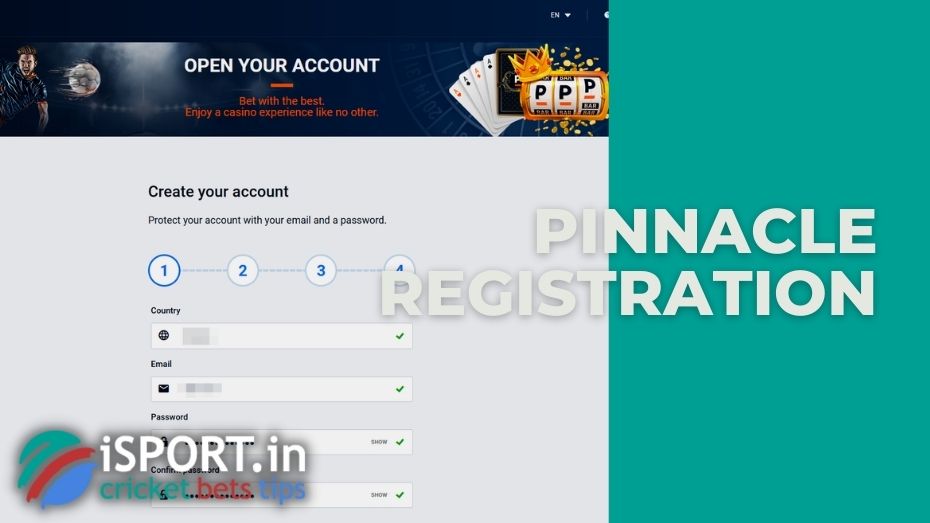
Pinnacle registration: personal information
At the second step of Pinnacle registration, the user will need to provide brief personal data, including:
- Title;
- First and last name;
- Date of birth.
It would seem that everything is simple here, everyone remembers their first, last name, date of birth and gender. However, filling out the second form of Pinnacle registration should be approached carefully. All information must correspond to passport data. No typos, abbreviations of the name and deliberately false information.
Pinnacle registration: contact details
The third step of Pinnacle registration requests the user’s contact details. In particular, the company is interested in the following information
- Country;
- Home address;
- Home address line 2 (optional);
- City;
- Post co
In addition to the residential address, the player must specify a mobile phone number and select the currency of the account. The contact number has the same meaning as the email, and will also require further activation, so it is better not to use random mobile phones.
As for the currency of the account, the user can choose any option from the suggested ones. At the time of writing, the company accepted transactions in four currencies: British pounds, Indian rupees, euros and US dollars.
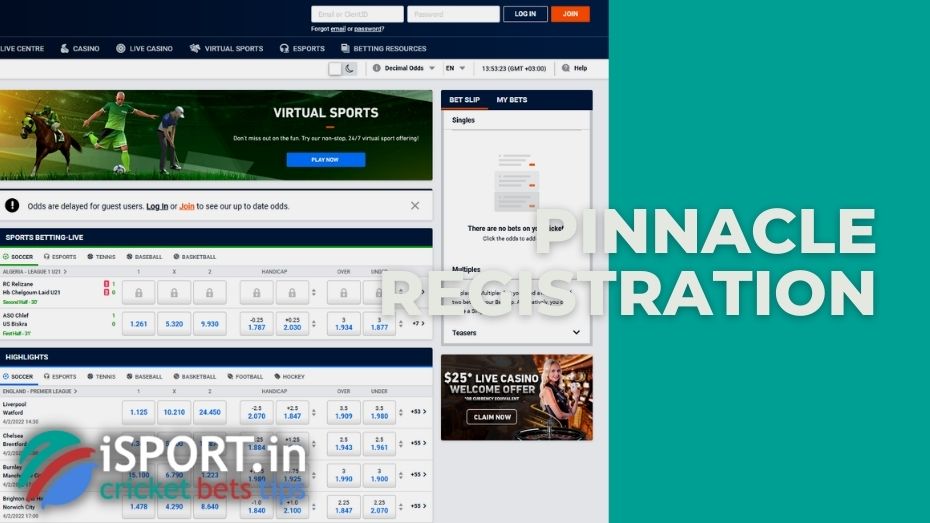
Pinnacle registration: VIP code and security
The final stage of Pinnacle registration is dedicated to the security of an almost created account. To make it easier to understand the requested information, we created a table with notes.
| Requested information at Pinnacle registration | Note |
| Security question | This field was created to install additional security of the gaming account. In case of a suspicious activity or a forgotten password, the system will ask the question set by the user during Pinnacle registration.
Pay attention! You can ask anything, up to the nickname of your favorite cat. |
| Security answer | In this field, you must specify the answer to the question asked in the previous line. It is this word (or a combination of words) that will be used to gain access to the account in case it is temporarily blocked or the password is lost.
Pay attention! You must remember the answer to your question. Otherwise, it will be problematic to restore access to the account. |
| How did you hear about us? Do you have a VIP code? (Optional) | In this field, you can specify the VIP Code. However, the actual combinations are not provided by the company today. The codes available on the Internet are outdated and do not bring any advantages to their owners.
We remind you that it is enough to go through Pinnacle registration via a promo link for those who want to start the game with the bonus. |
| Marketing preferences | In this field, users are asked to consent to the newsletter. As a rule, the company does not abuse player contacts and notifies only about profitable offers, new promotions, sweepstakes and bonuses. You can also get a promo code for a personal bonus in the message.
You can receive notifications from Pinnacle by phone, email or SMS messages. |
After completing the final step, Pinnacle registration can be considered complete. All information from the registration form will be transferred to the game profile. Only one step will separate the user from the game – activation of contacts. Click on the link in the email message sent to you (you can find it in the Inbox or Spam folder). If the email is not found, contact the support service.
Pinnacle registration with a bonus: activation of the welcome reward
As promised earlier, we are talking about activating the welcome bonus for Pinnacle registration. Users who can count on a reward can:
- Opened the registration form of the questionnaire using the promo link.
- Filled in all the fields during registration correctly.
- Activated contacts.
It is enough for customers to make a deposit for the required amount and make several bets in games with real dealers to receive a bonus at live casino. Step-by-step instructions for activating, using and wagering rewards can be found in the Pinnacle VIP Code article.
It is worth recalling that the Pinnacle registration passed according to all the rules– is a guarantee of a trouble-free game, positive emotions, generous bonuses and personal privileges. We wish you good luck and winning bets!
